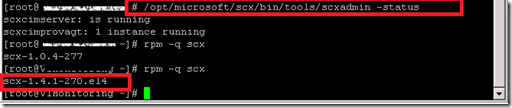This week I was working for an international customer. The customer had a SCOM 2007 R2 CU5 infrastructure installed on Windows 2008 R2 SP1 servers with ~800 Windows agents and ~250 Unix based agents which they were going to migrate to SCOM 2012 SP1 UR2 installed on Windows Server 2012 in a side-by-side scenario.
Because of the amount of Unix agents, we were looking to upgrade those agents from the new management group. Therefore we tried to discover the Linux agents using the SCOM 2012 SP1 discovery wizard and ran into the following error…
The WinRM client received an HTTP status code of 501 from the remote WS-Mangement service.
After some troubleshooting steps we (thanks to Miguel :)) found the solution on my blog (thanks to SCOMfaq :)). We created ONLY a “SendExtraRecord” registry key with the value 2 on the Windows 2012 server (which was the SCOM 2012 SP1 management server in the UNIX/Linux resource pool). If you have more than one management server in the UNIX/Linux resource pool you need to add this regsitry key for each management server…
After that modification, the discovery wizard ran successfully and the old Linux agent (version 1.0.4-277) was discovered by the new SCOM 2012 SP1 management group…
The Linux agent was not upgraded as you can see, it was just discovered by the SCOM 2012 SP1 management server…
Well, the next step was to upgrade this agent to the version which is included in SCOM 2012 SP1. So we choose “Upgrade Agent…” and the dialog appears…
After some time the upgrade was successful…
…as you can see here…
The server also appeared healthy in the SCOM console :).
As you can see, you can upgrade Linux agents from SCOM 2007 R2 (version 1.0.4-277) to the new SCOM 2012 SP1 Linux agent (version 1.4.1-270) using the console.
We tested this scenario with a Linux Enterprise Server 4 and we will now have to check if there will be any issues after changing this registry key. It might be an idea to delete this registry key after migration. There is a KB from Microsoft about security issues if you set this registry key.